Encrypt A Note
The content of a note can be encrypted using a password or passphrase (AES-256 bits key). The password / passphrase is not permanently stored in the database. This ensures that if you ever lose your device, others cannot retrieve the password. On the other hand, if you forget your password, all of your previously encrypted notes are lost for good.
** Important: Make sure to exit this application to relock it every time you have entered the passwords.
1. Tap the "Encryption" button
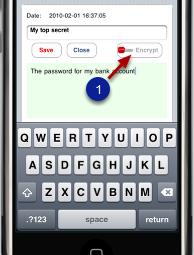
Fill the note with content, and then tap the "Encryption" button (1).
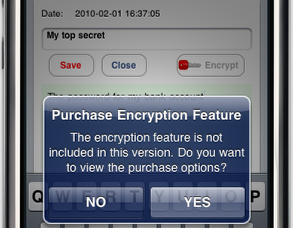
A purchase option will be shown if the encrypted feature is not included in your current version. Tap yes to visit our iTunes store.
2. Setup passwords (pass-phrase)
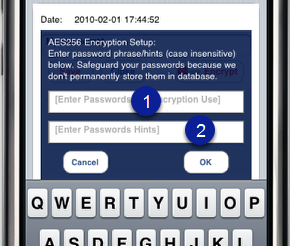
The first time you encrypt a note, you need to setup a password or pass phrase. Enter a password or pass-phrase in (1) and a good hint for it in (2).
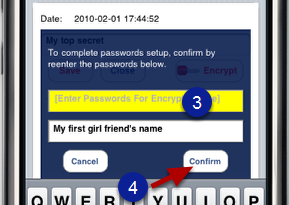
Confirm the password you just entered in (3) then tap the "Confirm" button.
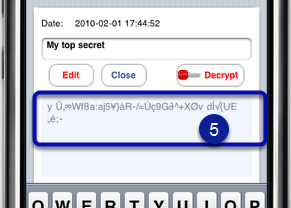
The content of the note is now encrypted.
Decrypt a Note
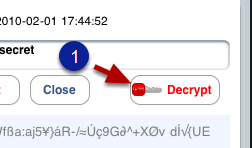
Tap the "Decrypt" button to decrypt a note.
You will not be prompted for passwords entry if you have entered the password before exiting this application.
Important!!!
1. After a successful entry of passwords, the passwords are stored temporally in the database so you don't need to re-enter the passwords in subsequent decryptions. The temporary storage is destroyed when you exit the application.
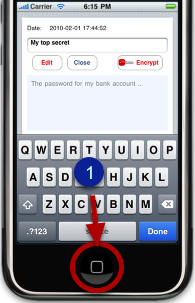
2. To relock the password, tap iPhone's application Exit button (1) to exit this application.