Save the iPhone view
Don't forget to save the view!
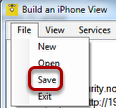
Click the "File" menu and select "save." Do not change the suggested file name and do not change the suggested directory.
It is easy to forget this important step. Trust me! If your revision does not work, it could be that you forgot to save. You must remember do save the work every time you modify the view.