How to enable netTcp port sharing
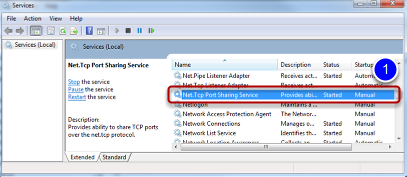
For Windows XP PC, netTcp port sharing is not turned on by default. Go to the Control Panel > Administrative Tools > Services. Double click "NetTcp Port Sharing Services" (1) to open it.

Select "Manual" (2) startup type. Click the "Start" button (3).