Create a New Reminder (Association)
We will add a "license plate" "10BDJ33-" for a "BMW" sedan. Gather these keywords first; then make an association. View two online demos: Demo 1 and Demo 2.
1. Gathering keywords
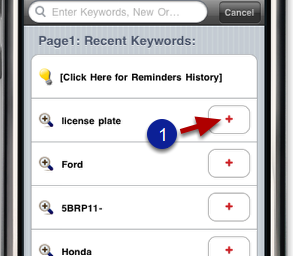
Because the keyword license plate already exists, just tap the "+" button (not the entire row) to add it.
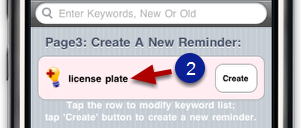
It will automatically scroll to the Page3 where the keyword license plate (2) is included for creating a new association (reminder).
2. Add a new keyword "BMW"
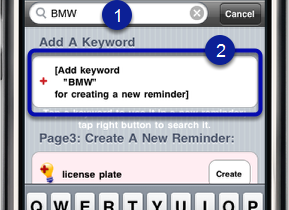
The keyword BMW does not exist. Enter BMW in the search field (1) and tap the Add...BMW (2) from the suggestion list.
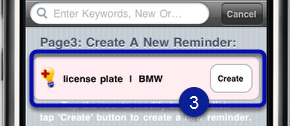
The reminder creation scope now contains both keywords license plate and BMW (3).
3. Create a new association (reminder)
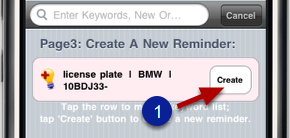
Repeat the previous step for license plate number 10BDJ33-. Now you have all the keywords for the new reminder. Tap the Create button (2).
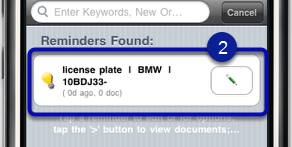
You will see a newly created reminder as shown in (2).
Exercise: How will the new reminder appear when searching for it?
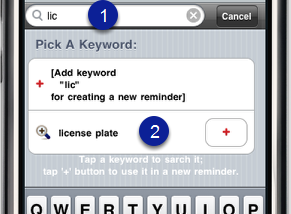
Enter "lic..." in the search field (1) and tap the license plate (2) from the suggestive keywords.
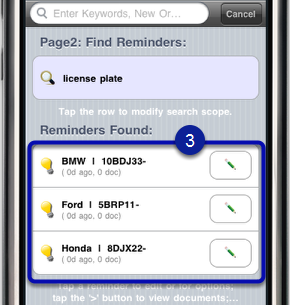
Listed in reverse chronological order, you will now see the new reminders listed among the other reminders associated with license plate.
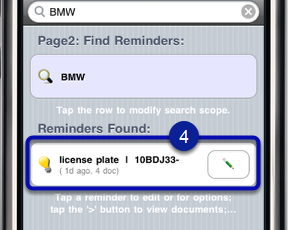
Now tap the keyword "BMW" from Page1, you should see only one reminder (4).