|
Expand Exercises Collapse Exercises
To help you quickly adopt INFOMATO iMind's innovative technology, we have most of our instructions in easy-to-follow online-videos; each video takes about 1 minute to watch. To get started, please do the first TWO of the exercises as follows.
We are in the process of updating our video demo. We apologize for some of the
user interface may be outdated.
1-A. Launch INFOMATO
iMind:Enter here
Watch this flash video
1. Select a server by double clicking the preset server 'local: On this computer'.
2. Login to the preset account: Account Name: 'email' (literally, not your
email address), password: '123'. Please be patient the first time because it takes time for the INFOMATO application to register with the Localhost server.
3. Reboot your computer to restart the Ultidev Cassini server if failed after several attempts.
1-B.
Hello iMind: Enter here
2. Create and save a reminder: Enter here
- For Beginners: Click the 'New Folder' icon then ... Watch this video demo

- For skilled users : Gather your topics in the Panel 2 'Find reminders/Magic Folders' then right click and select 'Create (+) a reminder using all checked topics... Watch this video demo

- For advanced user: Gather your folder topics by holding town the 'shift key' and clicking available topics... Watch this video demo

- See how it self organizing: When you create a reminder, you never need to worry how it fits into your existing 'folders empire'. It self organizes. Watch this video demo

- Save* into your reminders/Magic Folders : You can copy/paste or drag/drop files, folders, emails, web favorites, INFOMATO notebook into a list of checked reminders/Magic Folders all in one shot. Watch this video de
3. Resize panels: Watch this video demo
4. Modify existing reminders/Magic Folders: Enter here
5. Tools (after you are comfortable in previous exercises): Click here
6. INFOMATO way for freeing up your brain: Enter here
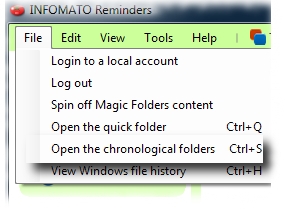
- Save your future, incoming files in reverse chronological order inside the 'My Documents' folder. You can easily find the most recent and relevant files quickly using your short-term memory. iMind will automatically creates the chronological folder for you; check the "File" menu:
- Build your logical organization using INFOMATO way of freeing up your brain:
- Use the INFOMATO notebook to log the daily events. Bind related notes together using the 'follow up' feature. When relevant notes are bound together, you can quickly track the development of a task/project and be able to respond quickly and intelligently in meetings and answering phone calls.
- Also save those important emails, web pages or INFOMATO Notes into reminders/Magic Folders to get organized on the fly and free up your long-term memory.
|