What is the key of Apple iOS (iPhone / iPad / iPod Touch) UI concept?
Before designing your first view, you may want to learn about the basic of Apple's iOS UI design ...
Basic iOS user interface concept
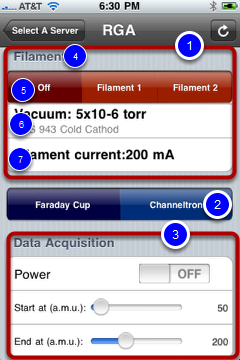
An iPhone view typically consists of several sections. Each section may consists of several rows.
The RGA Example shown above contains three sections (1, 2 and 3). The first section (1) has the title "Filament"(1) and contains three rows (5,6 and 7). The second section (2) has no title but contains one row. The third section (3) has the title "Data Acquisition" and contains three rows.
Using the xml tree node to build an iPhone native view
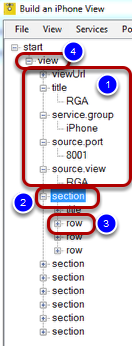
The xml tree that you are building here represents a custom iPhone view. The root of the tree nodes is a view node(4). A view contains the following:
1. communication information between an iPhone and your Windows program(1),
2. sections(2),
3. rows(3).
A section contains a title and a single row or a group of rows.
Controllers
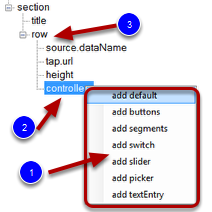
iPhone OS provides native tools like switch, slider, segment buttons, rotary dial (picker) to give users a near real life experience. You can add these features(3) in your view under the "controllers" node(2) of the "row" node(1).