The RGA example (Instruments Remote)
This complex example is built up by the repetitive iteration of sections and rows.
What you will see
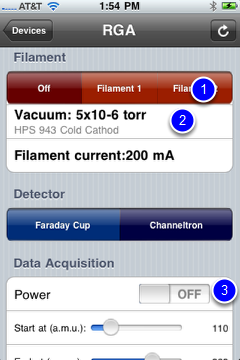
You should see an iPhone view as shown above. Try tapping different buttons, switches, sliders, etc. to see the changes on the RGA Example.exe.
To control the dial wheel (picker controller), you must first tap the row above to prevent the entire view from scrolling. After you are done setting the wheel, tap the same row again to set the value and enable scrolling.
Instruction
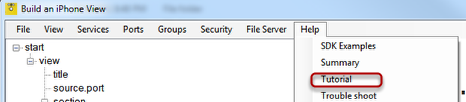
This example has been discussed in details in the Tutorial, "Buiding up an elaborate instrumentation view" chapter. Select the "Tutorial" menu item from the "help" menu on iQuipment PC to launch the tutorial web page.