Demo 3 Project (Photo Shows)
Programmably shows a set of online photos or photos delivered from iQuipment PC file server. You use finger swipe to browse the photos.
What you will see on iPhone

In this demo, three photos (photo URL) of food dishes are shown. Only one photo is in display on the iOS device (1). You can swipe horizontally to browse the photos. The photo links can be any online photos with a URL or delivered by iQuipment PC.
Note: Since the iPhone has a limit for how much memory each app can allocate, ideally the photos should be smaller the better. It improves the download speed and performance. It also less likely for iQuipment app to be kicked out by the iOS "memory police" for using up too much memory.
What you should do
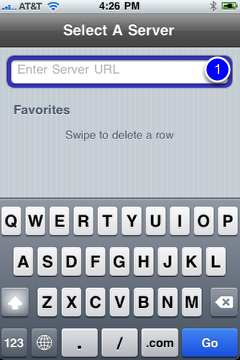
Launch Demo 3.exe and iQuipment PC. If you need help on this, review the demo 1 help chapter.
On your iOS device (1, above, a text field on iQuipment app), enter the URL for the Demo3 iPhone View For example: http://10.0.0.2/iPhone/xml/demo3.xml. View Demo1 example if you don't know how to find the URL. Tap the "Go" key.
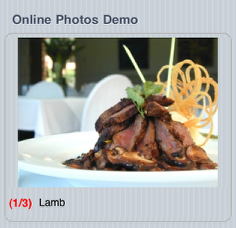
If all goes well, you should see one of the three photos.
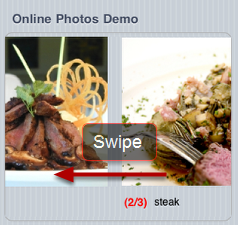
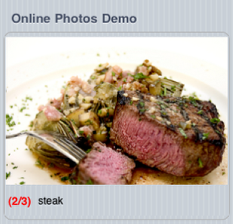
Swipe your fingers to browse through them. Try copy and paste (Control+V) any online photo links into the first RichTexBox. Separate each link by a semicolon.
Double tap a photo. See the photo index (3, above) on Demo3.exe changes accordingly.
Code highlights
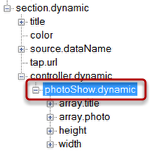
In iQuipment PC, open the demo3.xml file. It employs a "photoShow.dynamic" controller. In "array.title" sub node, the photo titles is assigned by an exposed variable "photo Titles." In the "array.photo" sub node, the photo URLs string comes from the value of another exposed variable "photoLinks."
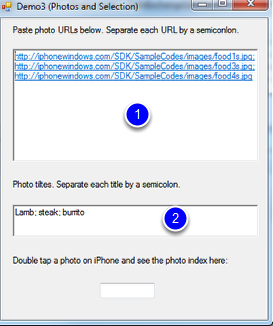
Launch Demo3 Visual Studio project. Open Form1.cs. The key actions take place at the following function:
private void richTextBox_photoLinks_TextChanged(object sender, EventArgs e)
{
INFOMATO.WCF.DataExchangeService.servicePostData("photoViewer", "photoLinks", richTextBox_photoLinks.Text);
}
where the photo URLs are tied to the RichTextBox "richTextBox_photoLinks" (1, above), and
private void richTextBox_titles_TextChanged(object sender, EventArgs e)
{
INFOMATO.WCF.DataExchangeService.servicePostData("photoViewer", "photoTitles", richTextBox_titles.Text);
}
where the photo titles are tied to the RichTextBox "richTextBox_titles" (2, above).