Architecture
The bridge between the Windows application that you developed and Apple iOS devices. NO need to write any Apple iOS code.
The major components
The three major players in the iQuipment package are your custom Windows application, the iQuipment app for Apple iPhone, iPad, or iPod touch, and a PC agent (Windows application) which connects the two.
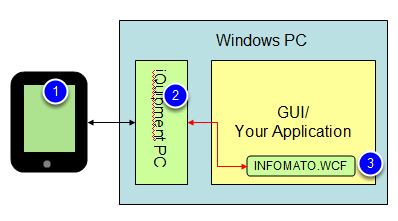
The iQuipment software package consists of the following components:
1. iQuipment : An iPhone (or other iOS devices) app (1, above) to receive info from your PC and construct a native iPhone view (UI).
2. iQuipment PC: A Windows application (2, above) that resides on your PC server and acts as the agent for accepting the http / https request from the iPhone and forwarding the request to your custom Windows program. iQuipment PC also lets you configure numerous iPhone views and deliver them to the iQuipment iPhone app. Because the iPhone UI is actually designed on the Windows side, you do not write any Apple iOS code.
3. INFOMATO.WCF.dll: A library (3, above) to be included in your custom Windows program. This library lets iQupment PC (the agent) to get and/or set values for those variables that you have exposed.