Add references to a Windows project
Two references had to be added to control a Windows program (For instance the Demo1 project). Let's go over it in details.
Reference the INFOMATO.WCF.dll in a Windows project
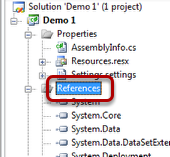
Launch Demo1.sln Visual Studio Solution. In the Solution Explorer panel, select “Demo 1” project, then right click on "References." Select "Add Reference" from the menu.
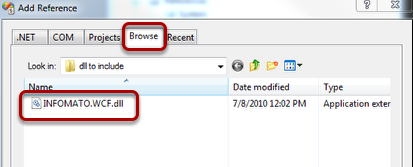
In the pop-up dialog, select the "Browse" tab. Browse to the "dll to include" folder in the "Examples folder", and select the INFOMATO.WCF.dll file.
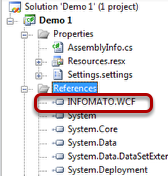
Right click INFOMATO.WCF and select "properties" from the menu.
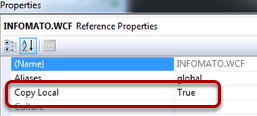
Make sure the "Copy Local" field is set to "True."
Reference System.ServiceModel in your Windows project
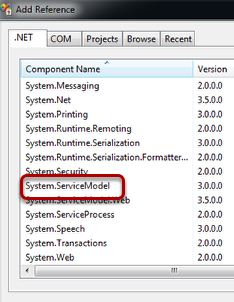
Right click on the "References" of the Demo 1 project and select "Add Reference" from the menu. Click the .NET tab on the dialog box; scroll down to find System.ServiceModel. Select to add it to the project references.