Forgot Password/Passphrase
If this has happened to your encryption password / passphrase, read on...
1. To reset encryption password

Even though you cannot decrypt existing notes without the forgotten password, you can still encrypt new notes with a new password/pass-phrase. Entering any text in the data field (1); then tapping the "OK" button (2); repeat 4 times.

After the forth failure attempt, you will be give an option to set a new password/pass-phrase. Tap the "YES" button.
2. Assign a New Password/Psassphrase
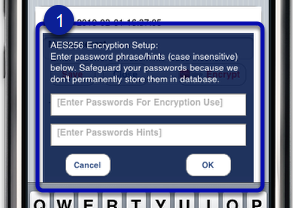
You will see a pop-up dialog box (1) for you to setup the password/pass phrase. Enter a very good hint to safeguard the passwords.
The passwords/hint for encryption of the old notes is not affected by this reset. The old password/passphrase for decryption will still work if you remember it at a later. Thus, to avoid confusion, try not to pick a new password/pass phrase that resembles the old one.