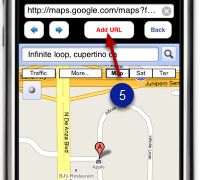Attach a Google Map
You can attach the Google map URL for an address.
1. Identify the reminder
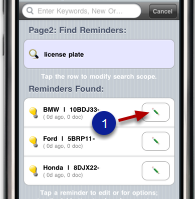
Find the reminder; then tap the "Pencil" button(1).
2. Tap the map icon
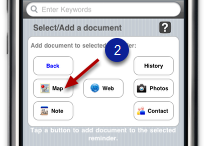
3. Tap the search icon
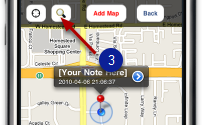
4. Enter the address
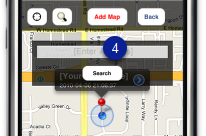
5. Tap button (5) to attach the Google map