How to relaunch iQuipment PC
To relaunch the application from the background, go to the System Tray ...
When you click the "close" Window button(1), it won't terminate iQuipment PC. Instead, it will hide in the System tray (typically at the lower right corner of the screen).

Open the System Tray (normally at the bottom right of the screen). Right click the yellow square icon(2) to see menu options. Double click to display the application window. If you do not see the application pop up, It could be hidden behind other application Windows.
If you do not see the iQuipment PC icon (2), review "Troubleshoot" > "iQuipment PC icon (NotifyIcon) missing from the System Tray" for help.
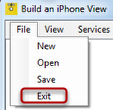
To quit the application, go to the "File" menu and select "Exit" from the list.