|
Technology Comparison
- INFOMATO iMind vs. folders, search engines
|
INFOMATO iMind, Search, Conventional Folders |
INFOMATO fills the void not covered by
search engines and folders. 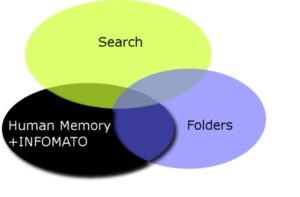
-
Search engines: Most effective in searching for
public, unstructured data (requires
sufficient data to be effective; cannot provide organizational information).
-
Folders: Most effective in organizing
tree-like personal structured data
(Structured data makes up only 10-20% of your total data; the remaining 80-90%
is unstructured).
-
INFOMATO iMind: Most effective in building reminders for
personal unstructured data and in seeing this
data self-organized. For instance, how do you remember your customers' favorite
restaurants, the hotel in Tokyo, Japan that came highly recommended by a friend,
etc?
|
|
How does INFOMATO iMind work with Windows® folders? |
|
My suggestions are as follows:
1. Files: Save all of your files into a very "simple folder" structure (for
example, chronological folders). You can quickly find your most recent documents
for followup. Forget about building detailed logic into your folders because
greater than 80% of
your information does not fit into a top-down hierarchy. Otherwise, you are building
the maze that will eventually be your downfall.
2. Create INFOMATO reminders right away when your motive of saving
a file is
still clear. Drag and drop (or copy and paste) the file from the simple folder
into the reminder. The file pointer (not a copy) is saved in INFOMATO. On
average you probably have 10 things worth remembering per day(~3000 per
year). When you are familiar with INFOMATO, it will take ~1 minute per reminder,
and therefore ~10 minutes per dUse INFOMATO iMind for files that have long-term value, that require followup,
or that has complex interrelationships with other documents (emails, files, web,
notes, etc.). Use specific and brief terms. For instance, a reminder consisting
of "Customer A," "Product B" and "Issue C" is sufficient to prompt you
unconscious memory to recall why you saved a particular file. INFOMATO iMind
will take care of the organization from here.
3. Do the same (steps 1 and 2) for emails and web browsing.
|
|
How does INFOMATO iMind work with search engines and tagging?
|
The search engine is the
greatest invention after the Internet. INFOMATO iMind and search engines are
complementary to each other. iMind is for searching your motives while search
engine is for searching your documents.
|
1. INFOMATO iMind is for organizing and searching your motives. When you
find your motives, you find your files. On the other hand, iMind cannot help you
find files that are not linked to your motives.
2. Search engines are great for searching documents when the relevance can
be weighted with sufficient data. For highly personal documents, however, there
is not enough statistical data for each document to do this effectively; in this
case, you need to remember motives to search effectively. If you do not remember
what you need or the complex reasoning that is related to it, recalling the
information will create a challenging test for your memory.
|

Search engine:
Motives are INSIDE your head
|
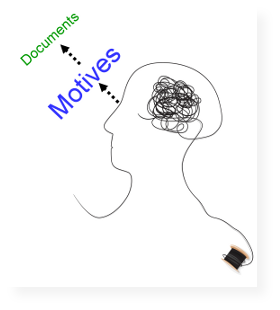
INFOMATO: Motives are
OUTSIDE your head.
|
3. When trying to recall motivation or reasoning, INFOMATO iMind will be your
sounding board, cueing you with a list of relevant reminders from which to
choose or brain storm. Alternatively, if you are relying on a search engine for
this task, you are being quizzed for the answer to an open question (versus
selecting the best answer on a questionnaire provided by iMind).
4. Tagging is another means of searching; it lets you "tell" the search engine
which important keywords are related to a specific file. Most of the above pros
and cons of search engines are also applicable to tagging.
|
|

|