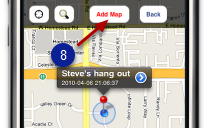Attach a GPS Map
You can attach the current GPS location and add a note.
1. Identify the reminder
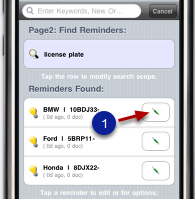
Find the reminder; then tap the "Pencil" button(1).
2. Tap the map icon
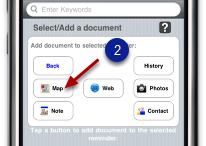
3. Tap the annotation
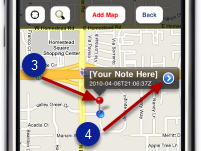
Tap red pin(3) then the accessory arrow(4).
4. Enter note
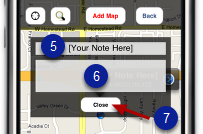
Fill in ttile (5) and note (6). Tap the close button when done.
5. Attach the note to the selected reminder